XGBoost - XGBoost Code Example
Links to Other Parts of Series
Prerequisites
Overview
If you’re not familiar with the contents linked above, please check those out first before proceeding with this post on XGBoost’s coding example, since having at least some understanding of what it is doing underneath the hood would really benefit your learning experience in going over this example.
Now that we got that covered, let’s dive right in!
The IMDB Challenge
We will use XGBoost to explore the Box Office prediction challenge offered on Kaggle, TMDB Box Office Prediction. From the official description:
In this competition, you’re presented with metadata on over 7,000 past films from The Movie Database to try and predict their overall worldwide box office revenue. Data points provided include cast, crew, plot keywords, budget, posters, release dates, languages, production companies, and countries. You can collect other publicly available data to use in your model predictions, but in the spirit of this competition, use only data that would have been available before a movie’s release.
Our Demo Version
This demo will mostly draw on this kaggle notebook by Kamal Chhirang, but quite heavily dumbed down (and extended in other ways) so that we can focus on XGBoost here. We will not use the external datasets (neither the extra features, or the additional rows of training data) some others are using. We will not even try to make use of all the standard data, as some preprocessing would take too long to explain and lay out clearly Instead, we will use the most basic features, but features of different types: continuous features such as Budget, and categorical ones such as Genres.
Code!!
Set Up
You would need to download the dataset from the Kaggle page, and install some python packages commonly used in such data science / machine learning tasks, such as numpy, pandas, scikit-learn, but most importantly for us, xgboost!
import numpy as np
import pandas as pd
import matplotlib.pyplot as plt
import seaborn as sns
import warnings
from tqdm import tqdm
from datetime import datetime
import json
from sklearn.preprocessing import LabelEncoder
# set paths
import os
ROOT = 'E:\\2_github_projects\\kaggle-imdb'
DATA_PATH = os.path.join(ROOT, 'data')
TRAINING_PATH = os.path.join(DATA_PATH, 'train.csv')
TESTING_PATH = os.path.join(DATA_PATH, 'test.csv')
Some Exploration
First we do some basic data exploring - see the original notebook linked above for more exploration. We will only glance through some more interesting ones, then go right into the model part.
Basic Info
We see there are 3000 training examples available to us, with a variety of features.
train = pd.read_csv(TRAINING_PATH)
train.info()
<class 'pandas.core.frame.DataFrame'>
RangeIndex: 3000 entries, 0 to 2999
Data columns (total 23 columns):
id 3000 non-null int64
belongs_to_collection 604 non-null object
budget 3000 non-null int64
genres 2993 non-null object
homepage 946 non-null object
imdb_id 3000 non-null object
original_language 3000 non-null object
original_title 3000 non-null object
overview 2992 non-null object
popularity 3000 non-null float64
poster_path 2999 non-null object
production_companies 2844 non-null object
production_countries 2945 non-null object
release_date 3000 non-null object
runtime 2998 non-null float64
spoken_languages 2980 non-null object
status 3000 non-null object
tagline 2403 non-null object
title 3000 non-null object
Keywords 2724 non-null object
cast 2987 non-null object
crew 2984 non-null object
revenue 3000 non-null int64
dtypes: float64(2), int64(3), object(18)
memory usage: 539.2+ KB
We can further use train.head() to look at some real data. Here we have discovered that things like spoken_languages, Keywords, Genres and more categorical values are stored in a dictionary-like format. This will affect how we preprocess our data later on.
Budget - Revenue Relation
sns.jointplot(x="budget", y="revenue", data=train, height=11, ratio=4, color="g")
plt.show()
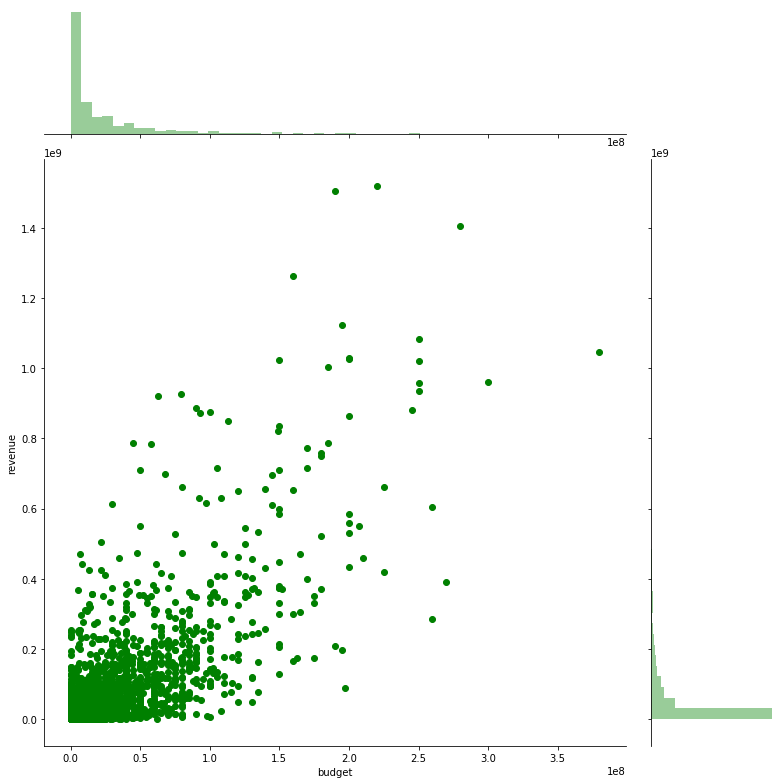
|
|---|
We see that most films have budget clustered around the origin (low budget / low revenue), but on a high level, most points do follow the diagonal, meaning a higher budget could lead to a higher revenue. However, there are a lot of variations.
Revenue Distribution
sns.distplot(train.revenue)
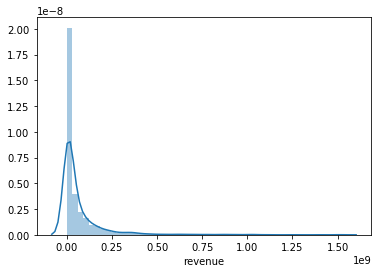
|
|---|
We see that revenue is highly skewed, and in light of this, we might consider training on the log-revenues:
train['logRevenue'] = np.log1p(train['revenue'])
sns.distplot(train['logRevenue'] )
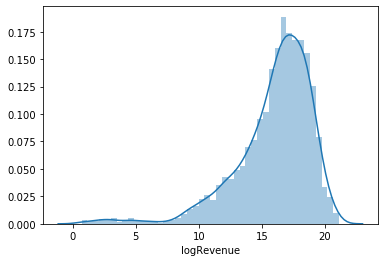
|
|---|
Movies Count by Year
Let’s see which years our movies in the training set was made in!
# First we need to parse the "release_date" given to us
train[['release_month', 'release_day', 'release_year']] \
= train['release_date'].str.split('/', expand=True).replace(np.nan, -1).astype(int)
# Some rows have 4 digits of year instead of 2, that's why
# I [ORIGINAL AUTHOR] am applying (train['release_year'] < 100) this condition
train.loc[ (train['release_year'] <= 19) & (train['release_year'] < 100), "release_year"] += 2000
train.loc[ (train['release_year'] > 19) & (train['release_year'] < 100), "release_year"] += 1900
releaseDate = pd.to_datetime(train['release_date'])
train['release_dayofweek'] = releaseDate.dt.dayofweek
train['release_quarter'] = releaseDate.dt.quarter
# Now we can plot it
plt.figure(figsize=(20, 12))
sns.countplot(train['release_year'].sort_values())
plt.title("Movie Release count by Year", fontsize=20)
loc, labels = plt.xticks()
plt.xticks(fontsize=12, rotation=90)
plt.show()
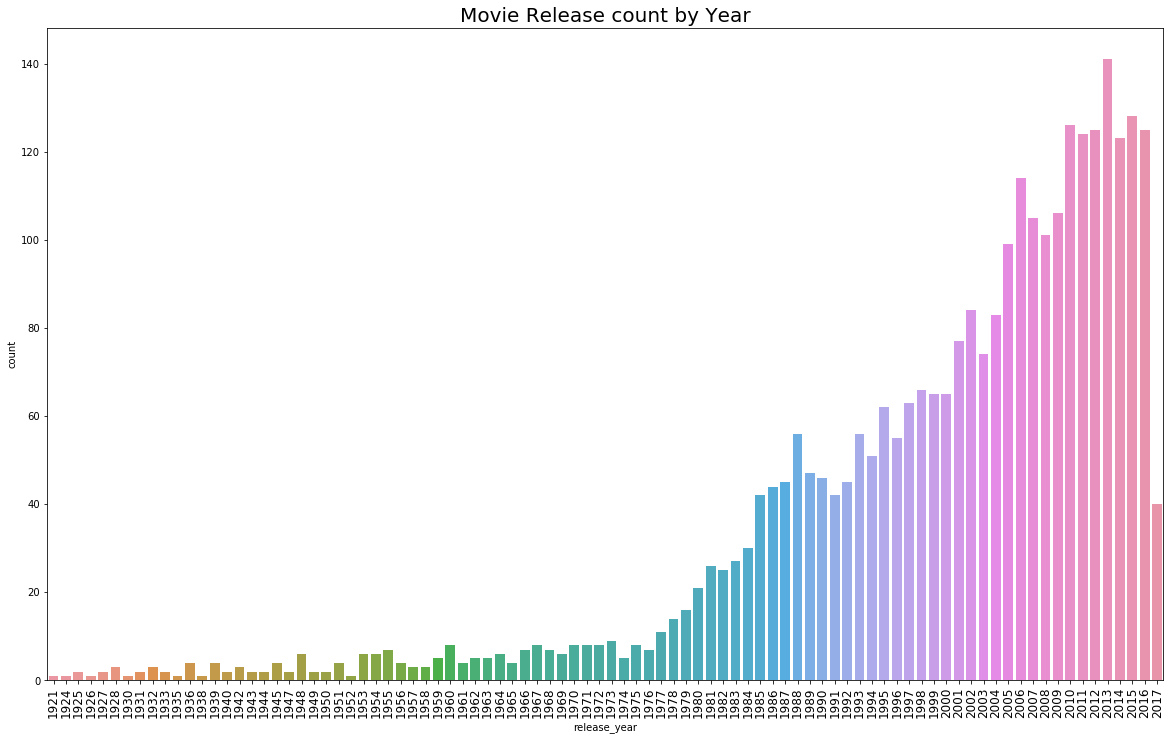
|
|---|
XGBoost Model
Now let’s get into the model implementation. The original author implemented 3 models (one of which is XGBoost), and implemented K- cross-validation. I will simply do an XGBoost model since that is our focus, and will not worry too much about the cross-validating.
Preprocessing
train = pd.read_csv(TRAINING_PATH)
# get target for training - notice the log-tranformation
train['revenue'] = np.log1p(train['revenue'])
y = train['revenue'].values
# we stream-line the preprocessing into a function
# so that it is easier to repeat,
# but most importantly, if we were actually using the test set
# this would make sure our training and testing set have the same format
def pre_process(df):
# This is the release date formatting we have seen above
df[['release_month', 'release_day', 'release_year']] = \
df['release_date'].str.split('/', expand=True).replace(np.nan, -1).astype(int)
# Some rows have 4 digits of year instead of 2, that's why I am applying (train['release_year'] < 100) this condition
df.loc[ (train['release_year'] <= 19) & (df['release_year'] < 100), "release_year"] += 2000
df.loc[ (train['release_year'] > 19) & (df['release_year'] < 100), "release_year"] += 1900
releaseDate = pd.to_datetime(df['release_date'])
df['release_dayofweek'] = releaseDate.dt.dayofweek
df['release_quarter'] = releaseDate.dt.quarter
# this function is used to extract values from
# the dictionary-like structures used to store
# categorical features
def get_dictionary(s):
try:
d = eval(s)
except:
d = {}
return d
# Among them we will only use the "genres" feature
for col in ['genres']:
df[col] = df[col].map(lambda x:
sorted([d['name'] for d in get_dictionary(x)])
).map(lambda x: ','.join(map(str, x)))
temp = df[col].str.get_dummies(sep=',')
# temp is a df here with indicator columns
# each genre is transformed into a column, with 0s and 1s
# to indicate if the film in the row is of this genre
df = pd.concat([df, temp], axis=1, sort=False)
# drop a bunch of cols
df = df.drop([
'id', 'belongs_to_collection', 'genres', 'homepage',
'imdb_id', 'overview', 'runtime', 'poster_path',
'production_companies', 'production_countries', 'release_date',
'spoken_languages', 'status', 'title', 'Keywords', 'cast',
'crew', 'original_language', 'original_title', 'tagline'
], axis=1)
# if training set, also drop revenue
# testing set does not have this col
if 'revenue' in df.columns:
df = df.drop(['revenue'], axis=1)
return df
train = pre_process(train)
#### Not using this here ####
# but if we do want to use the test set with XGBoost
# we need to make sure the columns are the same
# (including the order of the columns!)
# add TV Movie to test - since it is in training
test['TV Movie'] = 0
# then reorder as in training
test = test[train.columns]
Training
import xgboost as xgb
train = pd.read_csv(TRAINING_PATH)
train = pre_process(train)
# we wil leave out 500 (out of 3000) to be as validation set
trn_x = train[:-500]
trn_y = y[:-500]
val_x = train[-500:]
val_y = y[-500:]
# here we specify some parameters for our XGBoost model
params = {
'objective': 'reg:linear',
'eta': 0.01,
'max_depth': 10,
'subsample': 0.6,
'colsample_bytree': 0.7,
'eval_metric': 'rmse',
'silent': True,
}
model = xgb.train(
params,
xgb.DMatrix(trn_x, trn_y),
100000,
[(xgb.DMatrix(trn_x, trn_y), 'train'), (xgb.DMatrix(val_x, val_y), 'valid')],
verbose_eval=1,
early_stopping_rounds=500
)
100000 is the boosting round we have specified, but we have also specified “early_stopping_rounds”, which would stop the training if validation metric is no longer improving in the specified rounds (So no, we will most likely NOT go full 100000 rounds!). xgb.DMatrix(trn_x, trn_y), is the data to be trained on.
Now let’s look at the params (consulting the documentation):
objective: Specifies the learning task and the corresponding learning objective. “reg:linear” –linear regression, which is what we use to make the prediction of (log) revenue;eval_metric: The metric used for evaluation. For linear regression (and this Kaggle Challenge’s specification), we will use “rmse”: root mean square error;eta: Step size shrinkage used in update to prevents overfitting. After each boosting step, we can directly get the weights of new features. and eta actually shrinks the feature weights to make the boosting process more conservative;max_depth: The maximum depth of a tree being constructed;subsample: Subsample ratio of the training instance. Setting it to 0.5 means that XGBoost randomly collected half of the data instances to grow trees and this will prevent overfitting. Recall Random Forest where we have discussed this.colsample_bytree: Similar to above, but randomly selecting features. Also used to reduce overfitting.silent: 0 means printing running messages, 1 means silent mode.
Now we run the training, and get the following result:
[0] train-rmse:15.5907 valid-rmse:15.7074
Multiple eval metrics have been passed: 'valid-rmse' will be used for early stopping.
Will train until valid-rmse hasn't improved in 500 rounds.
[1] train-rmse:15.4394 valid-rmse:15.5549
[2] train-rmse:15.2897 valid-rmse:15.4056
[3] train-rmse:15.141 valid-rmse:15.2555
[4] train-rmse:14.9937 valid-rmse:15.1071
[5] train-rmse:14.848 valid-rmse:14.9606
[6] train-rmse:14.7039 valid-rmse:14.8152
...
...
...
...
[1066] train-rmse:0.450771 valid-rmse:1.9841
[1067] train-rmse:0.449782 valid-rmse:1.98419
[1068] train-rmse:0.448869 valid-rmse:1.98398
[1069] train-rmse:0.448372 valid-rmse:1.98406
[1070] train-rmse:0.44772 valid-rmse:1.98413
Stopping. Best iteration:
[570] train-rmse:0.91243 valid-rmse:1.95397
Making Predictions
For simplicity, we will use validation set to check out our model performance. If we use test set, we would have to actually go find the true value of the Box Offices… In validation set, we have that info already!
# val_x is the features for validations set
# we use model.predict to perform predictions on these features
val_pred = model.predict(xgb.DMatrix(val_x), ntree_limit=model.best_ntree_limit)
# read in training set again (since old training has been processed)
train = pd.read_csv(TRAINING_PATH)
# construct a new DataFrame to store some data we want
result_df = pd.DataFrame()
# for example - title of a film
# -500 is how we got the validation set
result_df['title'] = train[-500:]['title']
# recall that the model predicts log-revenue
# to transform back to regular revenue
# we need to to an exponential transformation
result_df['prediction'] = np.expm1(val_pred)
# val_y is the true value of the validation set
# we also need to transform it
# (or perhaps we could just read in train[-500:]['revenue'])
# should be about the same
result_df['true'] = np.expm1(val_y)
# sort in descending order
result_df.sort_values(by=['prediction'], inplace=True, ascending=False)
# these large numbers are hard to read
# let's do a little formatting
def format_value(val):
if val > 10**9:
return '{} {}'.format(round(val/10**9, 2), 'B')
if val > 10**6:
return '{} {}'.format(round(val/10**6, 2), 'M')
if val > 10**3:
return '{} {}'.format(round(val/10**6, 2), 'K')
return val
result_df['index'] = np.arange(len(result_df))
# create new cols for formatted values - we still want to keep
# original values for plotting purposes
result_df['prediction_pretty'] = result_df['prediction'].apply(format_value)
result_df['true_pretty'] = result_df['true'].apply(format_value)
Now we are ready to check out the results!
print(result_df[['title', 'prediction_pretty', 'true_pretty']].to_string())
-->
title prediction_pretty true_pretty
2770 Avengers: Age of Ultron 730.73 M 1.41 B
2532 The Hobbit: An Unexpected Journey 701.93 M 1.02 B
2737 Spectre 612.45 M 880.67 M
2802 Harry Potter and the Chamber of Secrets 514.78 M 876.69 M
2858 Cars 465.75 M 461.98 M
2938 Prometheus 402.19 M 403.17 M
2647 Mission: Impossible - Ghost Protocol 401.13 M 694.71 M
2570 The Polar Express 398.6 M 305.88 M
2562 Finding Dory 351.75 M 1.03 B
2793 Ted 2 343.1 M 217.02 M
2739 The Incredibles 317.27 M 631.44 M
2623 Valerian and the City of a Thousand Planets 265.29 M 90.02 M
2927 Die Another Day 222.15 M 431.97 M
2866 National Treasure: Book of Secrets 219.64 M 457.36 M
2518 You Don't Mess with the Zohan 209.86 M 201.6 M
2663 Paul Blart: Mall Cop 2 195.11 M 107.6 M
2729 The Boss Baby 182.1 M 498.81 M
2644 Starship Troopers 178.25 M 121.21 M
2899 Dinosaur 173.37 M 354.25 M
2738 Atlantis: The Lost Empire 172.74 M 186.05 M
2880 White House Down 170.85 M 205.37 M
2603 Alien: Resurrection 151.98 M 162.0 M
2895 The Score 151.39 M 71.07 M
2839 The Mask of Zorro 151.38 M 250.29 M
2547 I Am Legend 149.8 M 585.35 M
2993 The Terminal 143.57 M 219.42 M
2669 Pocahontas 139.21 M 346.08 M
2648 This Means War 135.44 M 156.97 M
2843 The Mortal Instruments: City of Bones 134.24 M 90.57 M
2846 Robots 132.4 M 260.7 M
2748 Rambo III 131.96 M 189.02 M
2834 Something's Gotta Give 131.86 M 266.73 M
2514 The Equalizer 124.96 M 192.33 M
2631 Cloud Atlas 124.22 M 130.48 M
2606 Analyze This 123.31 M 176.89 M
2626 Doom 120.74 M 55.99 M
2541 This Is 40 120.36 M 88.06 M
2599 Enemy of the State 119.93 M 250.65 M
2709 The Scorpion King 119.44 M 165.33 M
2517 Asterix at the Olympic Games 118.53 M 132.9 M
2935 The Stepford Wives 118.27 M 102.0 M
2943 James and the Giant Peach 116.94 M 28.92 M
2740 The Magnificent Seven 116.63 M 162.36 M
2719 Ben-Hur 116.03 M 94.06 M
2870 The Italian Job 115.89 M 176.07 M
2715 The Sweetest Thing 114.25 M 68.7 M
2530 The Kingdom 113.93 M 86.66 M
2558 9 109.45 M 48.43 M
2997 The Long Kiss Goodnight 104.94 M 89.46 M
2778 The Longest Yard 104.91 M 190.32 M
2984 S.W.A.T. 104.69 M 116.64 M
2632 Red Planet 102.88 M 33.46 M
2787 The Book of Eli 100.65 M 157.11 M
2773 The Siege 100.25 M 116.67 M
2911 Exorcist: The Beginning 100.24 M 78.0 M
2643 Nim's Island 99.24 M 100.08 M
2782 Out of Sight 98.19 M 77.75 M
2777 The Phantom 94.51 M 17.3 M
2931 Titan A.E. 94.04 M 36.75 M
2734 Paul 91.52 M 97.55 M
2954 Alfie 90.96 M 13.4 M
2965 Les Misérables 87.97 M 441.81 M
2552 Space Jam 87.75 M 250.2 M
2930 The Princess Bride 86.84 M 30.86 M
2975 Aliens in the Attic 85.41 M 57.88 M
2667 The Whole Nine Yards 84.88 M 106.37 M
2914 Keeping Up with the Joneses 84.03 M 29.92 M
2806 Sky High 83.99 M 86.37 M
2851 Enemy Mine 82.54 M 12.3 M
2901 Backdraft 81.89 M 152.37 M
2792 Windtalkers 81.53 M 77.63 M
2544 Basic 81.45 M 42.79 M
2998 Along Came Polly 80.87 M 171.96 M
2948 Grimsby 79.73 M 25.18 M
...
...
Let’s plot things out to visualize the result a bit.
# reshape result_df
result_df = result_df[:500]
new_df_1 = result_df[['index', 'true']]
new_df_1['type'] = "True"
new_df_1 = new_df_1.rename(columns={'true': 'revenue'})
new_df_2 = result_df[['index', 'prediction']]
new_df_2['type'] = "Prediction"
new_df_2 = new_df_2.rename(columns={'prediction': 'revenue'})
final = new_df_1.append(new_df_2)
fig, ax = plt.subplots(figsize=(15, 10))
sns.scatterplot(x="index", y="revenue", hue="type", data=final, ax=ax)

|
|---|
Here we see that even with our very simplistic model, excluding many many features available to us, we were able to capture the general pattern. From both the plot and the printed out detailed result, we notice that we are not capturing the outliers effectively - take Avengers: Age of Ultron for example, the true value is 1.41 B, while we have predicted 730.73 M. To be fair to our model, 730.73 M is already the highest value we have predicted for any film, so if we were only going to guess “which movie would score the highest Box Office”, the answer would be absolutely correct!
Conclusion
Throughout this series, we have taken a conceptually very simple model, Decision Trees, built upon it little by little, through Random Forest, Ada Boost, Gradient Boost, and eventually go to this very powerful model XGBoost. Looking back on our implementation in this post, if we omit the exploration part, the actual implementation is actually not so much code - yet the result is very pleasing. Although the model is not bold enough to make outlier predictions, it does a very good job in predicting the general level of Box Office we could expect to see, based on the limited features I have allowed our model to learn from.



Leave a comment